Lruihao's Note
不怕萬人阻擋,只怕自己投降

1 标识符给类,接口,方法或者变量起名字的符号 2 组成规则A: 英文字母大小写 B: 数字 C:_和$ 3 注意事项A: 不能以数字开头 B: 不能是 Java 中的关键字 C: 区分大小写 Student,student 这是两个名称 4 常见命名方式A: 包 其实就是文件夹,用于解决相同类名问题 全部小写 单级:com 多级:cn.itcast B: 类或者接口 一个单词:首字母大写 Student,Person,Teacher 多个
1 常见情况 1.1 由 and 或 both and 连接的并列主语,谓语动词一般用复数 English and chinese are two quite different languages. Both brother and sister tire of city life. 1.2 一但主语前被 no,every,each 所修饰时,谓语动词用单数 No desk and (no) chair is seen in the hall. All work and no play makes Jack a dull boy. They each have been to the Forbidden city. each 位于主语后,所以谓语动词用复数 1.3 当主语表示同一事物的两个部分,同一个人的两个身份(第二个名词前无冠词),谓语动词用
以前每年都会在 QQ 空间写每年的总结,可是现在已经过了肆意在空间写说说的年纪了。所幸还有博客这一席之地。
形式倒装,句子本不是本来的语序。 0.1 may 位于句首,标祝愿例句 May you succeed. May you have a happy holiday. Long live chairman Mao.(毛主席万古长青) 0.2 whatever 直接做成分或放在名词之前,however 放在 adv,adj 之前或 many,much 等词之前例句 Whatever the weather is,he sticks out(坚持)walking outside. Go to stamp sales and buy whatever you can offord. Whatever reasons you have,you should carry out your promise. However many difficulties(n.) you meet with,you should try to overcome them. Whatever difficulties(n.) you meet with,you should try to overcome them. However difficult(adj.)
完全倒装:把整个谓语动词放到主语前。 0.1 表方位或时间的副词 (adv)、表地点的介词短语位于句首时例句 Here comes the bus. In the lecture hall of a university sits a professor. Out rushed the children. Now comes your turn. Up jumped the cat and caught the mouse. Down came the rain and up went the umbrellas. Among the people stood his friend,Jim. (To be) South of the river lies a small factory. 但主语为表示人称的代词时无需倒装 Here are you. Away it flew. 0.2 表语(词/短语)位于句首时,adj/doing
虽然我英语四级没过,词汇量也不很多,甚至下降了很多,但是对于英语的语法我还是很喜欢的,马上快四级了又,复习整理一下以前的语法笔记。以下内容纯手打!!
先从倒装句开始吧!分为三大类,部分倒装,完全倒装和形式倒装。先复习第一种。
2021/10/2 更新
博客已迁移至 Hugo, 插件演示不适用,已删除。
让文章写的好看又简洁又好用的插件!hexo 完整的标签列表,next 插件列表
前面我有文章提到怎么提交本地文件到 github,coding 等远程仓库。每次可以分为三个步骤
- git add * (添加需要提交的文件,这里全选)
- git commit -m “提交信息”
- git push
但是这样感觉很麻烦每次都要重复输入提交命令和提示信息。
这个时候可以用到 windows 批处理 bat 文件 (linux 的话可以用 shell 脚本)。用完发现好用到不行!
0.1 介绍
使用 fusion app 对网页进行的封装。
功能:
- 浏览本博客,主页
- 私人网盘
- 2048 等小游戏
- 在线客服,QQ 等
- pc 与移动浏览器标识切换
- 留言,打赏,博主日志等
- 分享功能,分享到 QQ,微信,浏览器打开等
- app 内添加书签,自动记录历史记录,刷新等
- 配合博客的
PWA + quicklink功能可实现离线浏览
1 安装 1 2 cd ~ curl https://getcaddy.com | bash -s personal http.filemanager 2 编写配置文件 1 vim Caddyfile 内容如下: 1 2 3 4 5 :80 { filemanager / /sdcard timeouts none gzip } 这里的 8080 端口号可以随意指定,如果在手机 termux 等搭建,由于手机权限比较低,所以一般设置 1024 以上的端口。80端口可以直接通过 ip 访问。如118.24.217.167 如果用域名,先在域名服务商解析 ip, 再配置文件如下 1 2 3 4 5 6 https://pan.lruihao.cn {
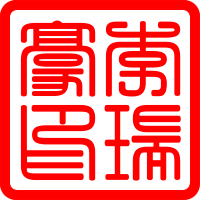 菠菜众长李瑞豪的博客
菠菜众长李瑞豪的博客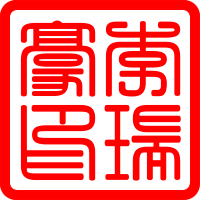 菠菜众长李瑞豪的博客
菠菜众长李瑞豪的博客