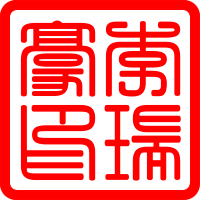Vue2 + tailwindcss 初始化
目录
注意
本文最后更新于 2023-12-08,文中内容可能已过时。
1 新建 Vue2 项目
通过 vue-cli 创建一个叫 v2-tailwind 的项目:
| |
根据需要选择其他的功能插件,例如:Babel, Router, Vuex, CSS Pre-processors, Linter。
关于 ESLint
当在 Vue 创建项目时,你可以根据自己的需求选择不同的 ESLint 配置。以下是一些常见的选项及其优缺点和注意事项:ESLint with error prevention only:
- 优点:这个配置只会帮助你防止代码中的错误,它的规则相对宽松。适用于刚开始使用 ESLint 或者希望避免太多约束的开发者。
- 缺点:由于规则相对宽松,可能无法完全确保代码风格的一致性。
- 注意事项:如果你想要更严格的代码检查,可以考虑其他配置。
ESLint + Airbnb config:
- 优点:Airbnb 的配置非常严格,能够帮助你遵循最佳实践和编写高质量的代码。此外,它也包含了许多 ES6+ 的规则。
- 缺点:由于其严格性,初学者可能需要花费更多时间来解决 ESLint 报告的问题。
- 注意事项:在使用此配置时,请确保你理解并接受 Airbnb 的代码规范。
ESLint + Standard config:
- 优点:Standard 的配置旨在提供一个相对简单、一致的代码风格,适合那些喜欢“零配置”的开发者。
- 缺点:这个配置可能不适用于所有项目,因为它有自己的代码风格要求。
- 注意事项:如果你的团队或项目已经有自己的编码规范,使用 Standard 配置可能会导致不一致。
ESLint + Prettier:
- 优点:Prettier 是一个自动格式化工具,可以与 ESLint 结合使用,以确保代码风格的一致性。这可以提高代码可读性,并减少在代码审查过程中关注格式问题的时间。
- 缺点:Prettier 可能会覆盖某些 ESLint 规则,所以需要花一些时间确保配置正确。
- 注意事项:为了避免冲突,请确保 ESLint 和 Prettier 的规则正确配置。
总之,在选择 ESLint 配置时,需要根据你的团队、项目需求和个人偏好来权衡。选择适当的配置可以帮助你提高代码质量并保持一致的代码风格。
2 安装 tailwindcss
打开项目,安装 tailwindcss:
| |
然后创建配置文件:
| |
| |
| |
最后在 main.js 中引入 tailwindcss
| |
3 启动项目
启动项目,修改模板中的 class 进行测试。
| |
| |
相关内容
Buy me a coffee~
 支付宝
支付宝 微信
微信