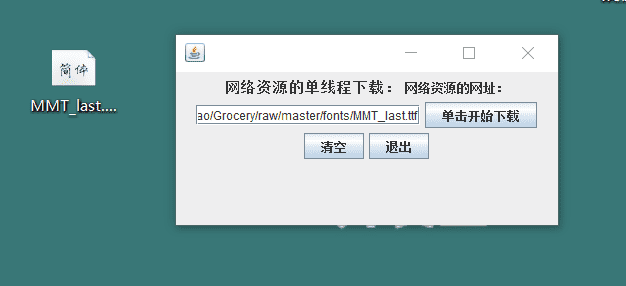警告
本文最后更新于 2023-12-08,文中内容可能已过时。
实现一个简单的基于单线程的资源下载器,如图所示,用户可以任意指定下载资源的链接地址,系统根据该地址判断资源是否存在,如果存在,则将该资源下载到本地。
1 GUI 设计基本流程
先记录一下 GUI 设计的基本流程:
- 根据需要从相应的顶层容器继承(如果创建窗体就继承 JFrame,对话框就继承 JDialog),新建一个子类。
- 然后设置顶层容器的属性,包括大小、位置、标题和关闭事件等。
- 设置界面上 GUI 组件的事件响应。
public void actionPerformed(ActionEvent e) {} - 向顶层容器上添加 GUI 组件,并设置布局。(通常利用 JPanel 组件先作为微型容器)
- 创建新建子类的实例,调用 setVisible(true) 方法显示页面。(也可以直接在子类中设置 setVisible(true))
2 实现代码
1
2
3
4
5
6
7
8
9
10
11
12
13
14
15
16
17
18
19
20
21
22
23
24
25
26
27
28
29
30
31
32
33
34
35
36
37
38
39
40
41
42
43
44
45
46
47
48
49
50
51
52
53
54
55
56
57
58
59
60
61
62
63
64
65
66
67
68
69
70
71
72
73
74
75
76
77
78
79
80
81
82
83
84
85
86
87
88
89
90
91
92
93
| package cn.lruihao.base;
import java.awt.FlowLayout;
import java.awt.Font;
import java.awt.HeadlessException;
import java.awt.event.ActionEvent;
import java.awt.event.ActionListener;
import java.io.FileOutputStream;
import java.io.InputStream;
import java.net.URL;
import java.net.URLConnection;
import javax.swing.JButton;
import javax.swing.JFrame;
import javax.swing.JLabel;
import javax.swing.JOptionPane;
import javax.swing.JPanel;
import javax.swing.JTextField;
public class SingleThreadDown extends JFrame implements ActionListener {
private final JPanel panel=new JPanel();
private final JLabel label1=new JLabel("网络资源的单线程下载:");
private final JLabel label2=new JLabel("网络资源的网址:");
JButton StartButton = new JButton("单击开始下载");
JButton resetButton = new JButton("清空");
JButton exitButton = new JButton("退出");
JTextField urlField = new JTextField(20);
public SingleThreadDown() {
panel.setLayout(new FlowLayout()); //布局管理器
label1.setFont(new Font("雅黑",Font.BOLD,15));
panel.add(label1);
panel.add(label2);
panel.add(urlField);
panel.add(StartButton);
panel.add(resetButton);
panel.add(exitButton);
setContentPane(panel);
setSize(400,200);
setLocation(400,400);
setVisible(true); //面板可视化,也可以在 main 中通过 JFrame 子类对象调用方法设置
setDefaultCloseOperation(JFrame.EXIT_ON_CLOSE); //默认关闭事件
StartButton.addActionListener(this);//添加点击事件,传入 ActionListener 对象,由于子类继承了 ActionListener 接口,所以 this
resetButton.addActionListener(this);
exitButton.addActionListener(this);
}
public void download(String address) throws Exception {
URL url = new URL(address);
URLConnection urlcon = url.openConnection();
urlcon.connect();
InputStream in=urlcon.getInputStream();//获取的字节流对象
String filePath = url.getFile();
int pos=filePath.lastIndexOf("/"); //"/"分割的最后一个串的下标
String fileName = filePath.substring(pos+1);
FileOutputStream out = new FileOutputStream("C:\\Users\\李瑞豪、\Desktop\\"+fileName);
byte[] b = new byte[1024];
int len=0;
while((len=in.read(b,0,1024))!=-1) {
out.write(b,0,len);
}
out.close();
in.close();
JOptionPane.showMessageDialog(this, "下载完毕");
}
@Override
public void actionPerformed(ActionEvent e) {
if(e.getSource()==StartButton) {
if("".equals(urlField.getText())){
JOptionPane.showMessageDialog(this, "请输入资源地址");
}
String url = urlField.getText();
try {
download(url);
} catch (Exception e1) {
JOptionPane.showMessageDialog(this, "资源地址有误,请检查~");
e1.printStackTrace();
}
}else if(e.getSource()==resetButton) {
urlField.setText("");
}else {
System.exit(0);
}
}
public static void main(String[] args) {
new SingleThreadDown();
}
}
|
3 运行结果测试
通过https://github.com/Lruihao/Grocery/raw/master/fonts/MMT_last.ttf下载沐目体 ttf 字体文件,稍微等待一下弹出对话框“下载完毕”,经检查下载内容正常。
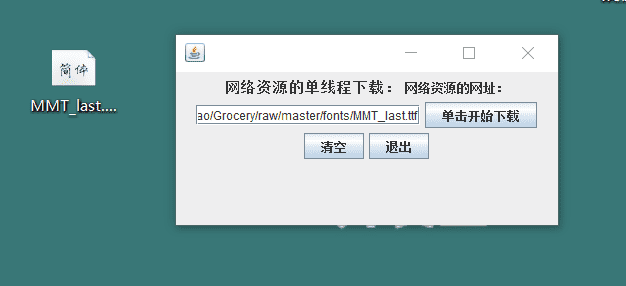
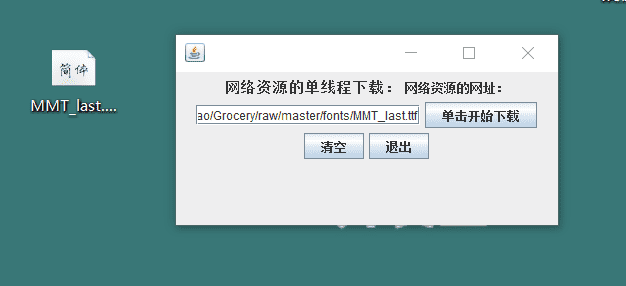
 支付宝
支付宝 微信
微信